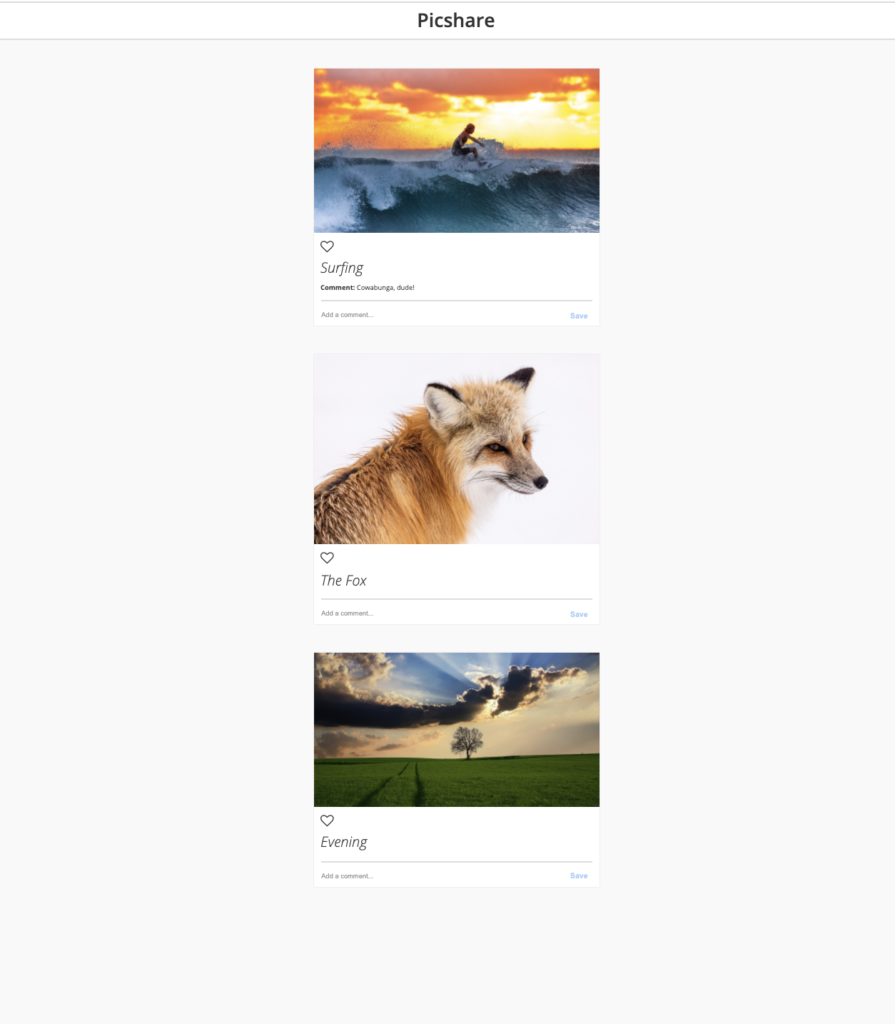
TL;DR
In the previous post, we mapped received photos from REST API into our simple Picshare application. Today we will load three Photos into the Picshare application. This post is part of the functional language series, and it is based on a remarkable book, Programming Elm Build Safe and Maintainable Front-End Applications by Jeremy Fairbank.
Websockets
Websockets are durable connections between Browser and backend server. Through WebSocket, the browser application receives real-time data. The browser application only needs to subscribe to a WebSocket with interesting data.
Load Multiple Photos In Picshare application
Open your Picshare. elm file and add comments from the following gist:
Make application in picshare/src
elm make Picshare.elm --output picshare.js and open index.html


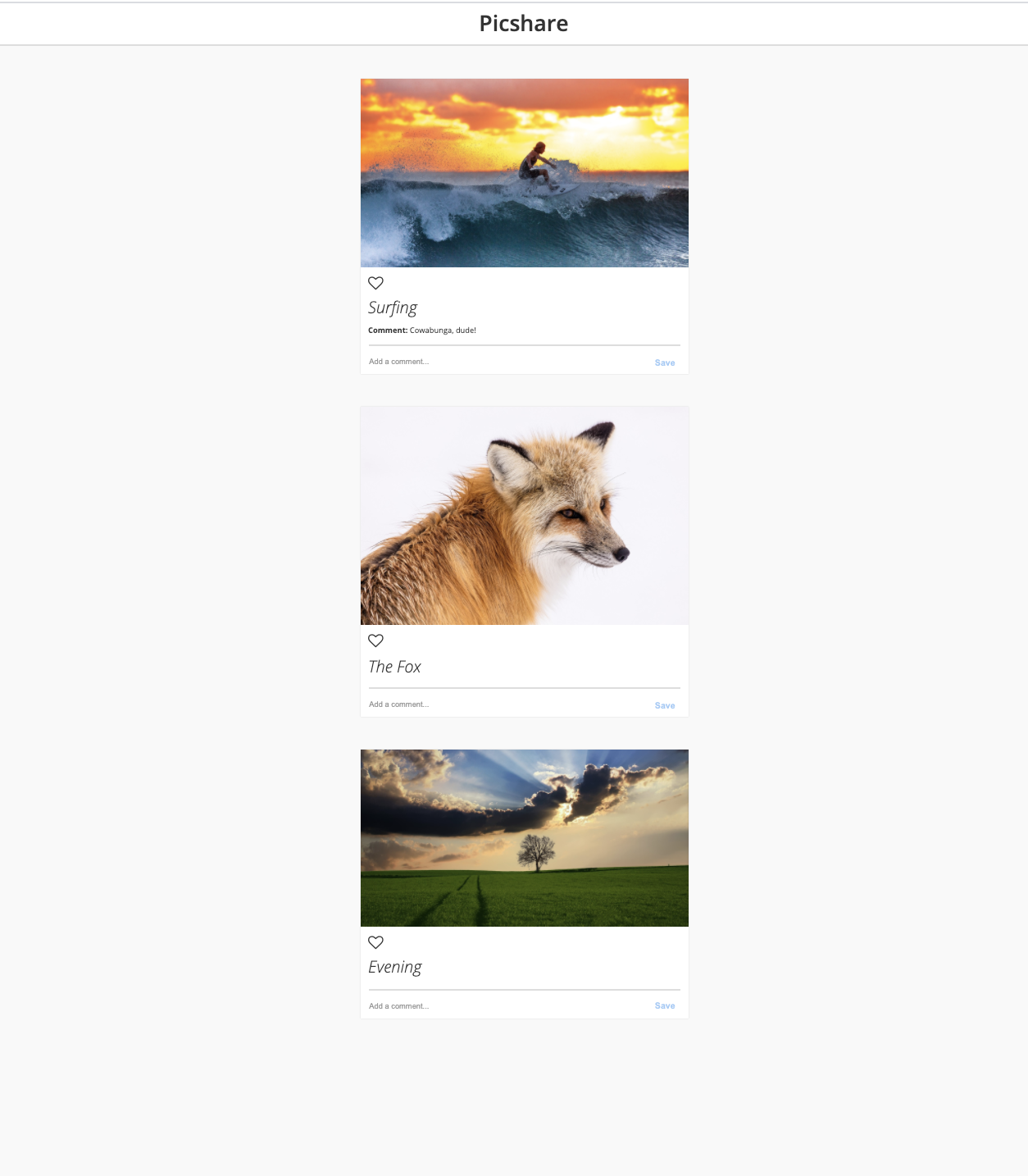

Comments are closed.