
TL;DR
In order to make effective bug reports, tester needs to know how to screen cast iPhone screen. This post explains how to enable that feature on iPhone with ios 12
The Problem
You found interesting behaviour with ios application. It is very complex step flow to replicate this issue. Screen cast would be great enhancement in your bug report.
The Solution
Go to settings and select Control Center

In control center, select customize controls.
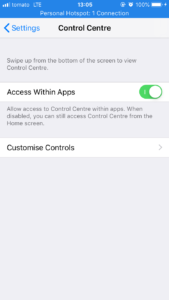
In customize controls, add screen recording to active controls.

Screen recording is included.
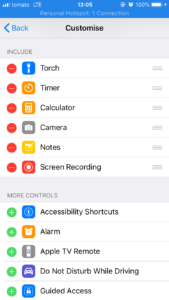
Now you have in Control Center record button.

As a software tester, I asked myself, could that flow be more simpler?



