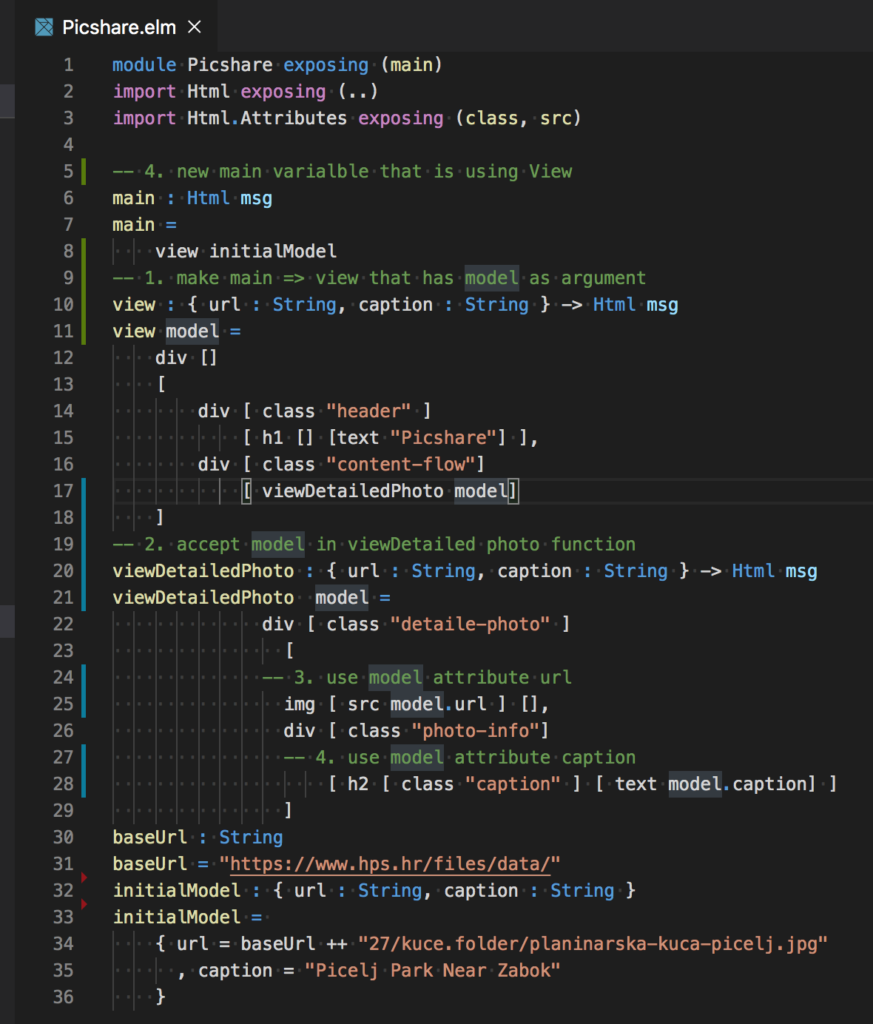
TL;DR
In the previous post, we learned how to create Elm Record Model. Let’s add Elm View to our Picshare application. This post is part of the functional language series, and it is based on a remarkable book, Programming Elm Build Safe and Maintainable Front-End Applications by Jeremy Fairbank.
Elm View
Elm View is responsible for displaying the Elm Record Model. It is tempting to put a state into Elm View. But as these could lead to many application problems and issues, Elm View is only responsible for displaying the Elm Record Model.
In step 1. we created an application view that accepts our initialModel and returns Elm Virtual DOM. We pass that model to viewDetailedPhoto the function that is using model url and caption attributes. In step 4 we set application main variable to use view.
Compile the application and open index.html.
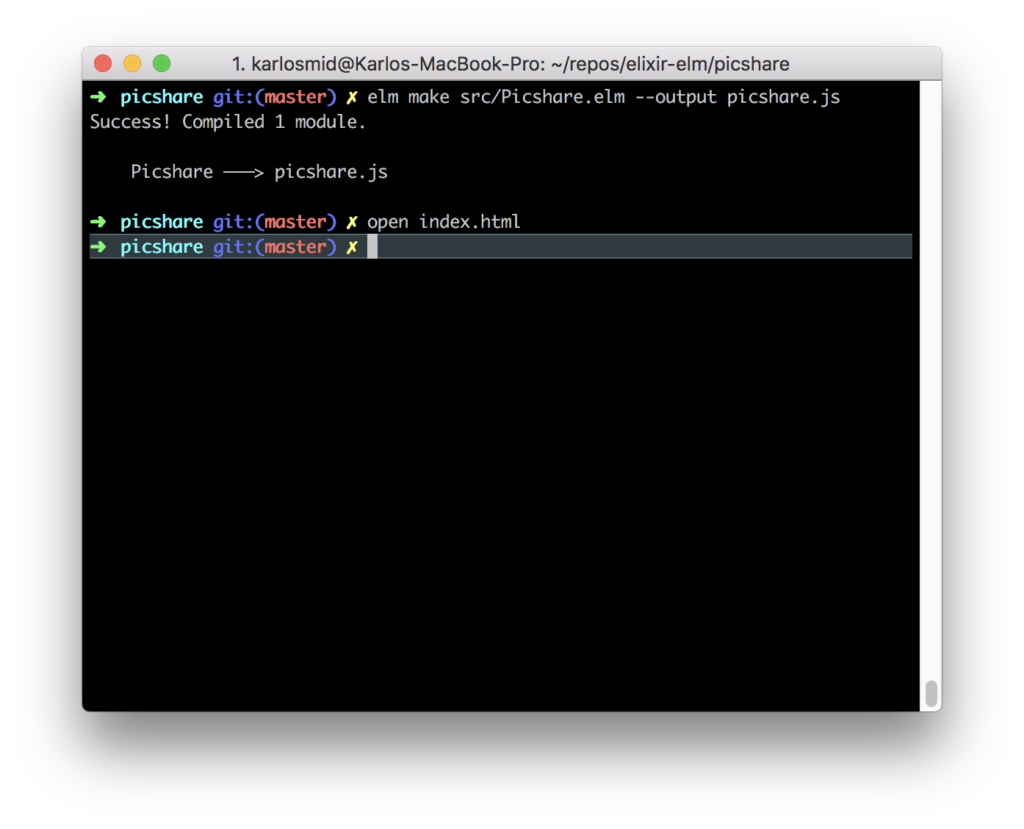
We have Elm stateful application with View and Record Model.
Remember
- How To Create Elm View
- Elm View only purpose is to display the Elm Record Model


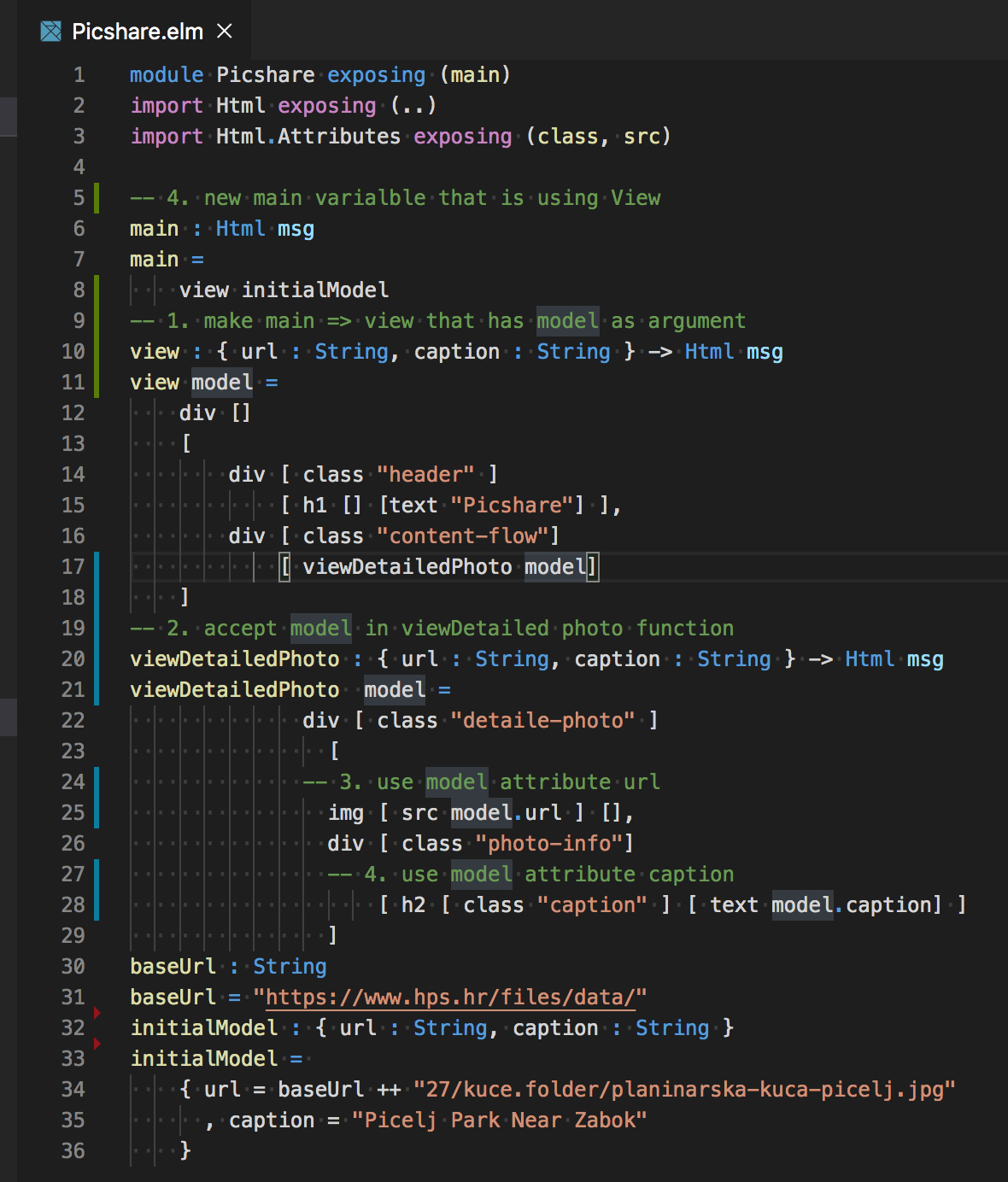

Comments are closed.