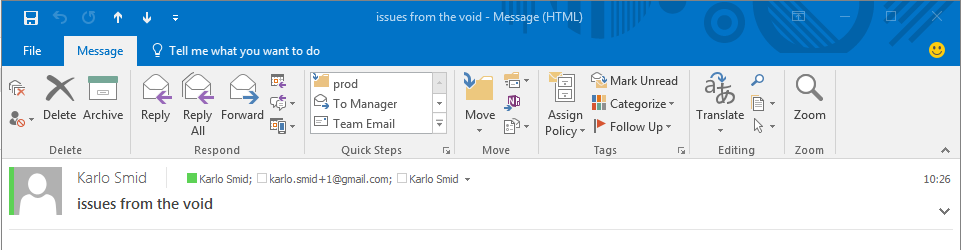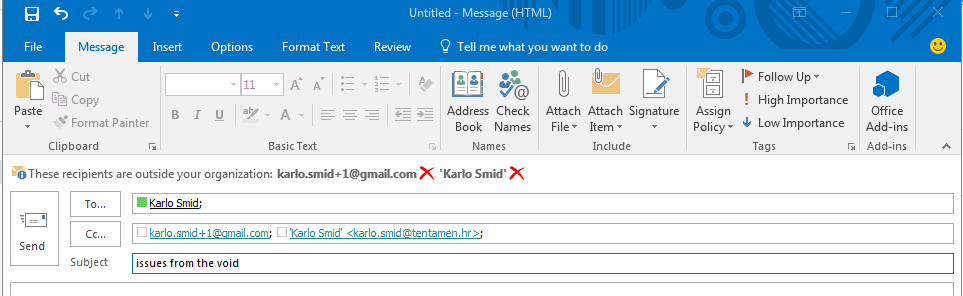TL;DR
This post is about Outlook broken business feature, carbon copy recipients.
In e-mail, the abbreviation CC indicates those who are to receive a copy of a message addressed primarily to another (CC is the abbreviation of carbon copy). The list of recipients in copy is visible to all other recipients of the message. In common usage, the To field recipients are the primary audience of the message, CC field recipients are others to whom the author wishes to send the message publicly, and BCC field recipients are the others to whom the message is sent.[source]
Carbon copy feature in email is de facto a standard business rule. If you are implementing email client, you should implement cc feature in that way.
And here is Microsoft 2016 cc feature:
And here is received email:
You can not distinguish to: recipients from cc: recipients.
Business impact.
I received such an email, and replied to project manager to explain who is responsible for subject of his email. He replied (not very pleasantly, but that is the different issue) with highlighted to: in message conversation automatically attached in message reply, and that I should know the cc: rule. So in message reply, you can distinguish between to: and cc: fields. But not in original mail.
Can I move to other email client? Answer is no, because Outlook is mandatory tool in clients organization and I am obligated to use it.
Update after Facebook feedback (Thanks Vanja and Igor!)
This issue is not consistent with Outlook history, because in previous Outlook versions that worked. Also, Gmail is not adequate alternative email client for this feature, because gmail also does not show cc field.