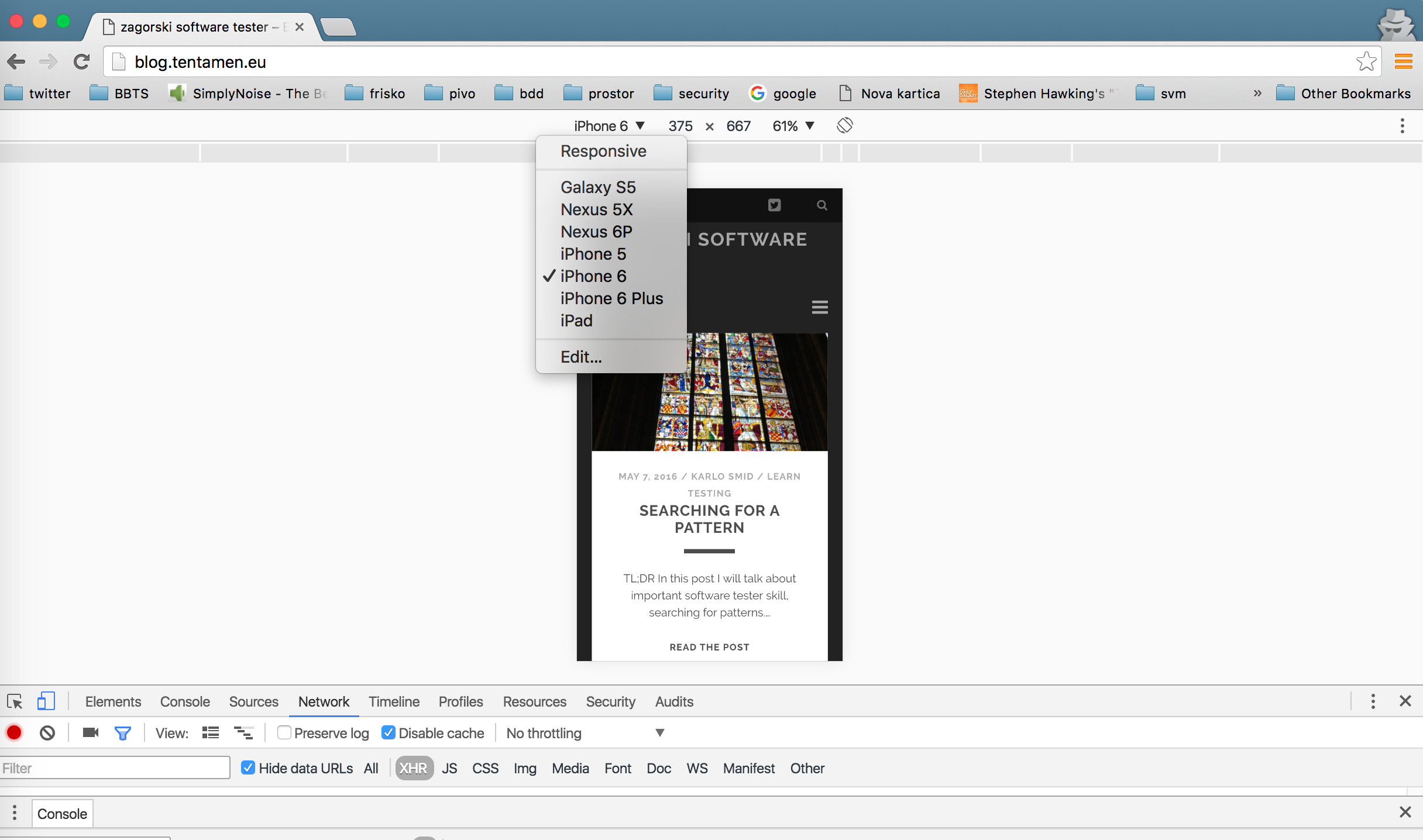TL;DR
This post is about a bug that I missed. I will explain why I missed it and how I created testing strategy in order to prevent missing such bugs in the future.
The bug was manifested in different web page resolution that was used by customer and I did not perform my testing using that resolution.
Issue was in modal window that was not scrollable on resolutions lower than tested resolution. I missed it because varying browser resolutions was not part of my test strategy. (I wrote about it here and did not use it, shame on me!)
So I added to my test strategy browser resolution variable. We also got from customer input data about resolution corner cases, better known as design breakpoints. Basically resolution that we need to cover. Interesting thing was that those breakpoints were not some known resolutions (e.g. iPhone at 320px and 480px), but were all for desktop resolutions.
In order to test those breakpoints (metric are px, which stands for pixels) and different browser resolutions, I needed some tools. Interesting fact was that I had them installed in my browser for some time. Both are chrome extensions:
Resolution test enables you to precisely resize browser resolution. You can define your own resolutions.

Page Ruler helps you to precisely measure web page elements with and height in pixels.

With those two tools I was able to semi automatically test modal window height and width on different page resolutions.