TL;DR
When you test web application, you need to use different browsers because browser is environment for your web application. In this post, I will show an issue where same browser displays web page differently.
Introduction
Last week I finally deployed new visuals for my company blog and web page. This time, I was in customer role because I was paying for the new design and its implementation. I did Acceptance Test locally on my laptop. Everything was good to go, except for that blog landing page was missing title and search input field in Chrome.
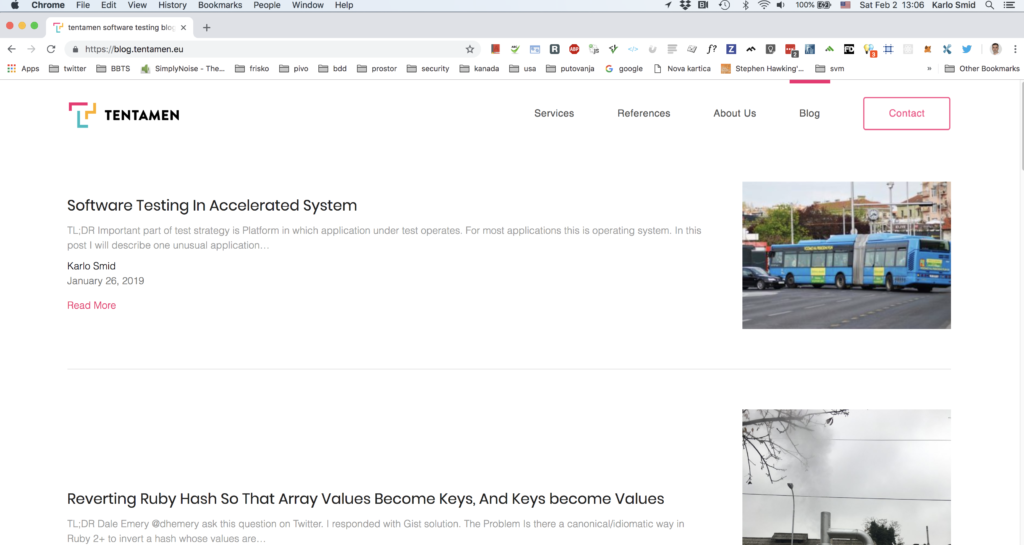
I switched to Chrome incognito mode, landing page was ok:
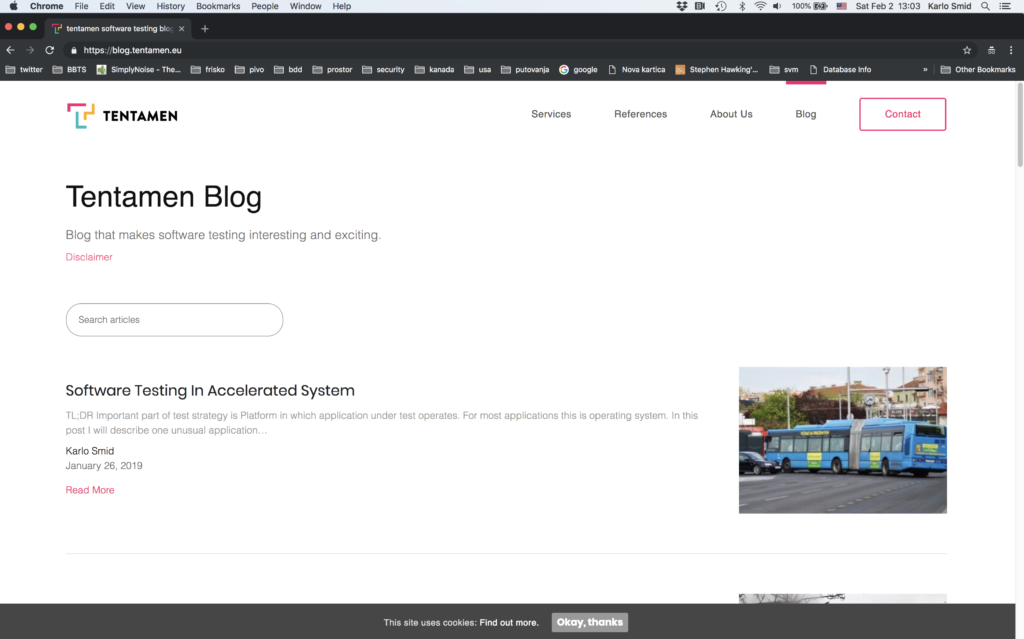
My heuristic was that this is browser caching issue. I cleared all cache and tried again, search was still missing. What is interesting, Chrome Developer Network tab, in request response preview, showed the search:
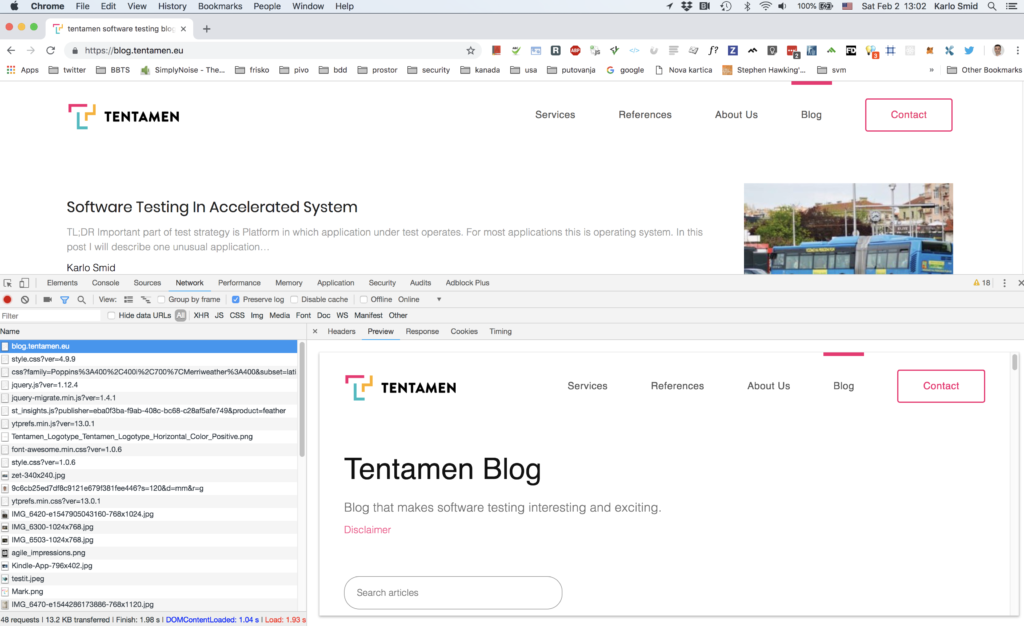
Safari and Firefox also show search page. This is all on OSX. Mobile iOS Chrome and Safari are ok.
Risk Analysis
Here is my customer risk analysis: readers of my blog (that have previously visited my blog with osx Chrome), will not be able to use blog search feature using UI, and less blog posts would be read. My blog is my marketing channel, which means that I could loose opportunity to get new clients in the future.
I think that presented feature is Chrome OSX bug.
Conclusion
Here are learning takeaways recap:
- during your testing, it is possible that you will hit third party bug
- use risk analysis in order to determine if this issue is important for your client
- in testing you are using heuristic method on daily basis. Heuristic is method of proceeding to a solution by trial and error or by rules that are only loosely defined


